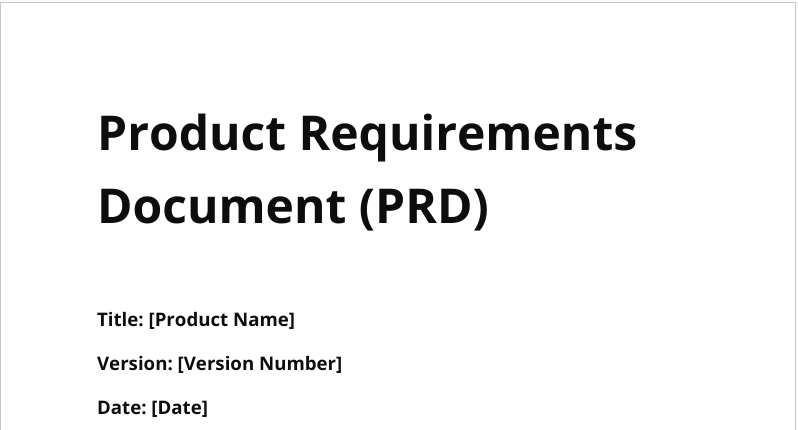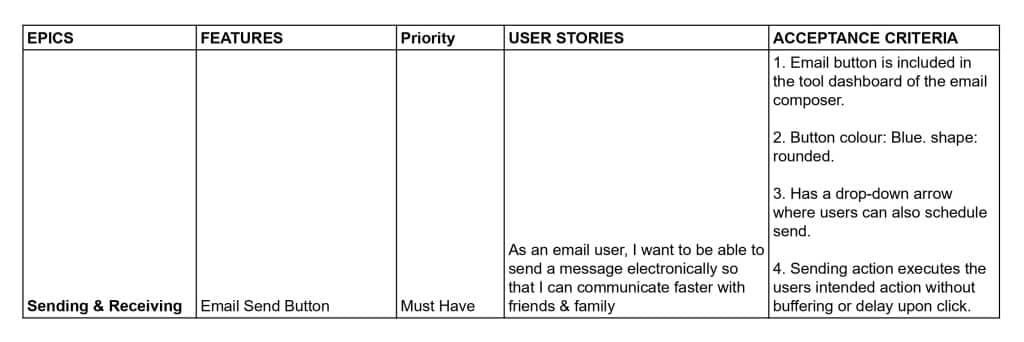Click to Download the Free PRD Template
What is a Product Requirements Document?
A Product Requirements Document (prd) is used to communicate a product’s essential features and capabilities to the project development team. It captures what the product should do and why it is being developed. There is no universal template for PRDs but most will have a number of these components:
- Project Overview
- Value Statement
- Project Objectives
- Features
- User Stories
- Mock Ups or Links
- Constraints
- Assumptions
- Dependencies
- Project Scope
- Acceptance Criteria
- Approvals
- Stakeholders
- Revision History
The rest of the article is a guide for drafting a good PRD for your team.
Project Overview
The project overview introduces the PRD and provides a high-level summary to stakeholders. Here, you can outline the project’s purpose and scope. Also, highlight the problem or opportunity the product attempts to solve, and the expected results. You should keep this section simple but informative.
Value Statement
The value statement summarizes the expected benefit of a product or new feature. It articulates the product’s value proposition, emphasizing why it is desirable and relevant to the target customers or market. It’s a justification for the project. The value statement is usually brief and persuasive, attempting to convey the essence of what makes the product valuable in the eyes of its users. There are different ways to write a value statement but most formats will capture three essential components: The unique features of the product, the target audience and their desired outcomes.
Project Objectives
Outline a few high-level objectives for the project. This can be in terms of product performance, quality, revenue and other related metrics. The objectives should buttress the value statement above.
Features
The features of the product should be defined in sufficient detail. They should be organized according to their functional areas or epics. This makes prioritization and release planning easier to do. An epic encompasses several features, while a feature is a specific product function. Epics are broken down into features, user stories and finally tickets. That is, Epics > Features > User Stories > Tasks (tickets)
Most PRDs will have features, user stories, acceptance criteria and priorities in a table. This table is illustrated below:
Also, features are prioritised by their relative values, as determined by the product owner or customer. The Moscow technique is popular in agile product development.
Mo – must Have (vital feature)
S – should Have (essential but not vital)
Co – could Have (nice to have)
W – won’t Have (Not in scope)
User Stories
User stories are typically drafted in this format: As a [role], I want [goal], so that [expected benefit].
So a user story has three components:
- The role of the user
- Their goal
- Their expected benefit or goal.
This format communicates the user’s perspective and expectations for using a feature or product.
Mock-Ups or Links to Mock-Ups
Mockups allow stakeholders such as designers, developers, and clients to visualize the finished product. This visualization can help bridge communication gaps and ensure everyone understands the design expectations for the product. Mockups can help clarify design concepts and functionalities. They represent the user interface (UI) and user experience (UX) aspects, which reduces ambiguity and any misconceptions regarding the product specifications.
Non-Functional Requirements
This can include information about the product’s performance, scalability, security, usability, and regulatory compliance.
Constraints
Identify any constraints or limitations that may affect the project, such as budget, timelines, or availability of resources. Outlining these constraints improves project planning and scope management.
Assumptions
Document any assumptions regarding the project, such as user behaviour, technological requirements, or dependencies. Assumptions help to clarify the context and conditions within which the product will function and the project can be successfully delivered. Validate these assumptions throughout the project to reduce risks and guarantee that the product satisfies expectations.
Dependencies
Dependencies refer to a relationship between tasks, where one relies on another to be completed before it can proceed. The different types of dependencies are mandatory, discretionary, internal and external dependencies. Understanding dependencies is important for effective project planning and risk management.
Project Scope
Defining the scope of a Product Requirements Document (PRD) is important for the following reasons.
Clarity and Focus
Clearly outlining the scope ensures that all stakeholders understand what will and will not be included in the project. This clarity lowers uncertainty and limits scope creep, allowing the team to concentrate on providing the most important features and functionality.
Improves Communication and Focus
A well-defined scope improves communication among stakeholders such as the development team, product owners, and end users. It establishes product or project expectations; reducing misunderstandings and disputes later in the project.
Acceptance Criteria
Acceptance criteria are the conditions or requirements that a product, feature, or user story must meet to be considered complete and acceptable by the product owner. The acceptance criteria may be listed beside each user story or be described in a separate section of the document.
Approvals
A sign-off acknowledges and agrees that the written requirements adequately reflect the stakeholders’ needs and expectations. It creates accountability and ensures everyone is on the same page before progressing with development. Get approval from key stakeholders before starting a project.
Stakeholders
List the project stakeholders: development team members, end users, and other interested parties. Include their roles and responsibilities.
Revision History
The revision history section will contain the version number of the document, date, change summary and signature in a table. It’s good practice to maintain the document’s revision history as this improves transparency and allows stakeholders to follow changes to the document over time. Moreover, for agile projects, each version of the PRD may result in changes to the product specifications. Therefore, a comprehensive revision history should chronicle these changes, providing insight into the document’s evolution.
Tips for Writing a Great PRD
There are thousands of product requirements document templates on the internet. While a good template is important, knowing how to direct a development team using a PRD is critical. Here are some practical tips:
Draft the PRD Collaboratively
Involve stakeholders, such as developers, designers, and project managers in the PRD drafting process. Seek comments and integrate suggestions to improve the document’s quality and alignment with stakeholder expectations. Set up a workshop to discuss and revise the PRD. These discussions allow stakeholders to share their ideas, ask questions, and provide feedback.
Use Version Control Always
I spent a lot of time discussing document history because PRDs change over time and this needs to be properly tracked. Use version control to track changes and updates to the PRD document. Version control can help track changes to specifications, mock-ups, and acceptance criteria.
Visualize as much as Possible
Use mockups, wireframes, or prototypes to illustrate all aspects of the product interface. This clarifies design expectations which is very important.
Clearly Define Acceptance Criteria
Outline the acceptance criteria for each feature or requirement.
Prioritize Features
Prioritize features based on their importance and impact on meeting the product objectives. Use strategies such as MoSCoW (Must have, Should have, Could have, Won’t have) to categorize features.