What Are Text-to-Speech Plugins?
Text-to-speech plugins enable your website’s content to be read aloud. The software programs leverage AI and machine learning to provide the audio output.
Incorporating text-to-speech (TTS) functionality into your WordPress site can improve accessibility for people with disabilities while also catering to visitors who prefer audio content consumption. Below, we highlight some of the most popular TTS plugins for translating text to audio.
TTS Generators help content creators save time by eliminating the need to record and upload audio versions of their blog articles. They also provide high-quality audio output and configurable settings, such as voice and speed controls.
Here’s a review of some of the best free text-to-voice converters.

Trinity Audio
My take: OK. Currently installed on this website.
The audio player will transform your text into audio with a few clicks, allowing your audience to listen to it on the go. The free version allows you to convert up to five new articles to audio monthly. Once you exhaust your 5 credits, the player will no longer appear on new posts until free credits are issued by the next billing cycle. The credit refresh mechanism is based on your registration date. I don’t know if there is a credit rollover but I’ll provide an update by my next refresh cycle. I’m on the free version. The player appears at the top of each article by default. Paid plans start at $15.75 monthly (billed annually). The basic plan allows you to convert up to 30 new articles monthly. What happens when you edit your articles? They allow up to 5 versions of a single content without using another credit.
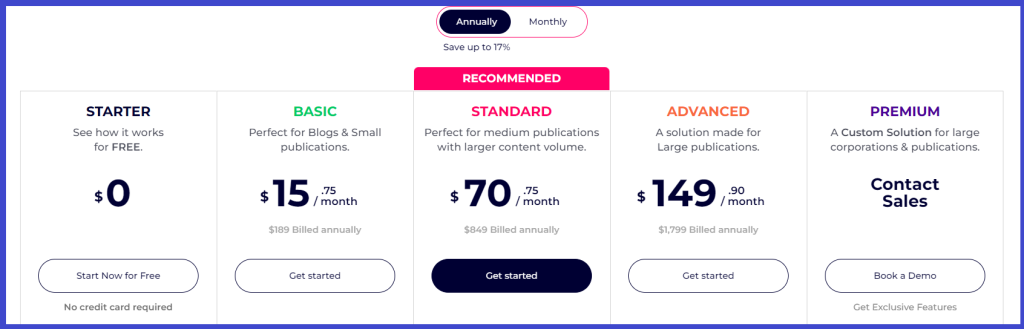
How to Install Trinity Radio on Your WordPress Site
- Install the Trinity Audio plugin from the “Add new plugin” option on your WordPress installation.
- Activate the plugin.
- Go to the “Trinity Audio” tab in your WordPress admin interface. T&Cs need to be accepted to complete the registration.
- Configure the settings of your plugin and click save to finish the setup.
Text to Speech TTS Accessibility by Atlas AiDev
My take: Tested. Works well.
This is another easy-to-use Text-to-Speech WordPress plugin. There is no need to create an account; install and activate the plugin. Afterwards, it will display a player at the top of each blog post or on selected pages. There is also no limit to the amount of text or blog articles you can convert (unlike Trinity Audio which limits users to 5 blog posts per month). The pro version allows users to translate their articles in multiple languages and download the generated audio files.
How to Install TTS Accessibility by Atlas AiDev
- From your WordPress admin go to Plugins>> Add New. Search for the plugin Text To Speech TTS Accessibility. Install and Activate.
- Alternatively, download the plugin from the WordPress Plugin repository.
- Go to Plugins > Add New and upload the plugin zip file you downloaded and activate it.
- Go to the “Text To Speech” menu and configure your settings
GSpeech – Text To Speech Audio Accessibility
My take: Good quality TTS. Natural-sounding TTS plug-in.
GSpeech provides a cutting-edge Text-To-Speech (TTS) Audio Solution for WordPress, leveraging Google Technology to deliver high-quality audio accessible across all devices and browsers. This unique application improves website accessibility by offering audio versions of content in over 50 languages, allowing people with disabilities to interact with content more easily and catering to those who prefer listening over reading. With a cloud-based strategy, GSpeech provides fast audio delivery without sacrificing website speed.
Key features include automatic content conversion compatibility for over 50 languages and three player types for easy integration: Full Page Player, Button Player, and Circle Player.
Users can embed players into their pages using simple shortcodes, and widgets can be customized for further versatility. Furthermore, GSpeech has several premium features such as AI voices, translation capabilities, and voice tuning, allowing users to customize the audio experience.
There are free and paid plans. Review the features across the board below. I had a hard time understanding the features and compatibility of this TTS. The app information page on the WordPress directory needs to be simplified.
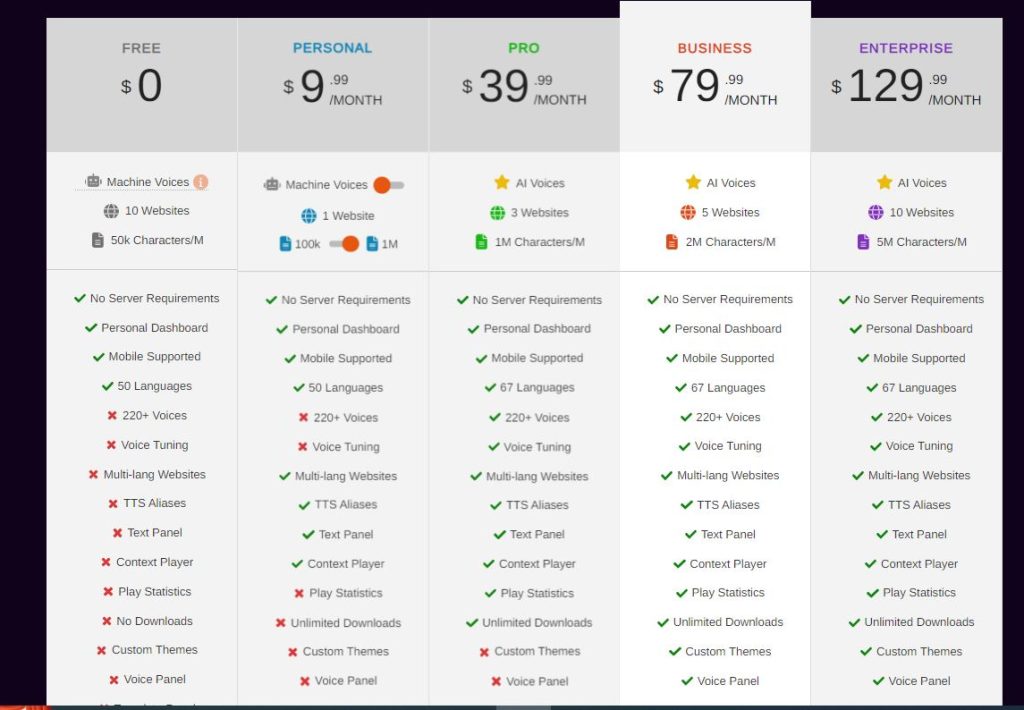
While researching this article, I came across other WordPress plug-ins but decided against writing about them because of poor client reviews.
WebsiteVoice by Website Voice
Yinxingmaiming posted a review on March 18, 2023:
“Every text-to-voice product on the market has at least several samples of a finished product so potential customers can listen to voice quality, accuracy, etc. This product has none, which I suspect is a reflection on the maturity/quality of the product. Disclaimer – I did not purchase the premium version.”
“Please respect our time! I spent hours, to evaluate if your solution, is working for my case and i did not manage to hear a line of text! At the end, i was requested to start a plan so i can have support, seriously? You can do better!”
BeyondWords – Text-to-Speech
BeyondWords had a mix of good and bad reviews to be fair. But I couldn’t ignore the bad reviews.
“Yes, there is a free version, but it works only for 10,000 characters … which is enough for a decent postcard. Then the audio processing appears as “Skipped” in the edit page of a post. … and nothing tells you what happened. You have to explore yourself to find out that now it is $89/month … Found something great in Codecanyon cheaper and paid only ONCEBye Bye”
Several users also reported the lack of support from BeyondWords whenever they reported issues.
Why People Use Text-to-Voice Generators
Enhanced Accessibility
With TTS technology, anyone with visual impairments or reading challenges can readily access your blog content. This can extend your readership and drive more attention to your blog.
Improved User Experience
Some people may prefer to listen to content rather than read it; for example, while driving to work. By providing TTS functionality, you can cater to different user preferences.
Increased Reach
As mentioned, enabling TTS technology for consumers who prefer to consume audio content, such as commuters or those with busy schedules can broaden the reach of your blog and bring in new readers who would not have found your content otherwise.
Competitive Edge
Incorporating TTS technology differentiates your blog from competitors who may not provide similar accessible options. This distinction may entice users who value accessibility and inclusive design when deciding which blogs to follow. You can also improve your blog’s brand reputation by doing this. Consumers tend to favour brands they believe are inclusive and adaptable.