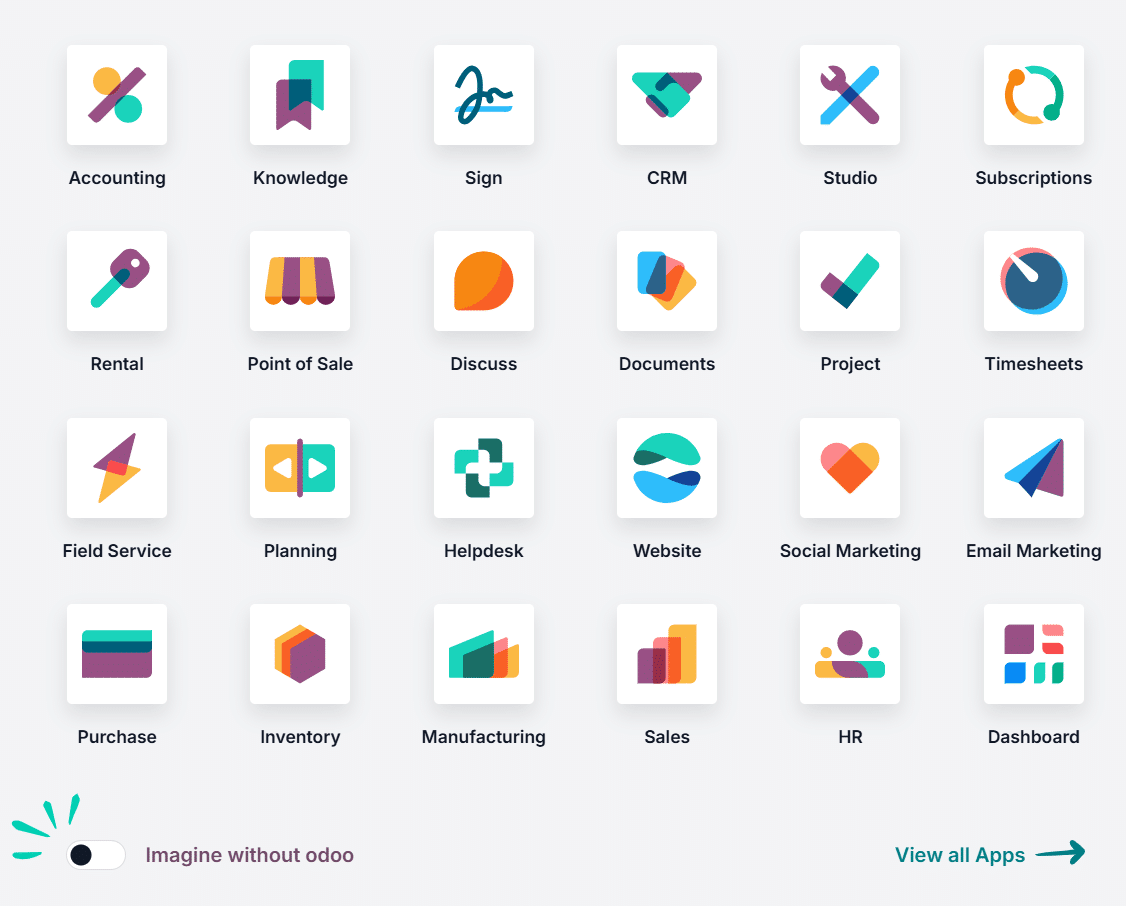What is Odoo?
Odoo is a comprehensive, open-source ERP (Enterprise Resource Planning) platform that offers a suite of business applications to manage various organizational functions, such as accounting, inventory, sales, human resources, and customer relationship management. It is known for its flexibility, modularity, and affordability, Making it particularly popular among small and medium-sized enterprises (SMEs). However, it is also suitable for larger organizations. Odoo was initially released in 2005 as TinyERP, later renamed OpenERP, and eventually rebranded as Odoo in 2014. Its open-source nature allows businesses to customize the platform to meet their specific needs.
Key Features
- Modular Structure
Odoo offers a wide range of “apps,” applications that businesses can choose from based on their requirements. These apps are fully integrated, ensuring seamless communication across departments.
Examples of Modules:- Accounting: Invoicing, payment processing, and financial reporting.
- Inventory: Stock management, tracking, and reordering.
- Sales: Quotations, orders, and CRM.
- HR: Payroll, recruitment, and employee management.
- eCommerce: Website builder, online store, and payment gateway.
- User-Friendly Interface
Odoo is designed with a modern, intuitive interface that requires minimal training. This makes it accessible for businesses without extensive IT resources. - Scalability
Odoo scales easily with business growth. Organizations can start with a few basic modules and add more as their needs evolve. - Customization and Flexibility
Since Odoo is open source, businesses can modify the source code to create tailored solutions. This flexibility is a major advantage for organizations with unique requirements. - Cloud or On-Premise Deployment
Odoo can be deployed in the cloud or on-premises, allowing businesses to choose the option that best aligns with their IT strategy and security preferences. - Community and Enterprise Editions
- Community Edition: Free and open-source, ideal for budget-conscious businesses that need basic functionalities.
- Enterprise Edition: Paid version with advanced features, support, and additional apps for larger or more complex operations.
- Active Community and Marketplace
Odoo has an active community of developers and a robust marketplace offering third-party apps and integrations.
Advantages
- Cost-Effective: The open-source Community Edition significantly reduces the cost of ownership. Even the Enterprise Edition is competitively priced compared to other ERPs.
- Integrated Solution: Eliminates the need for multiple standalone tools by providing an all-in-one platform.
- Rapid Implementation: Businesses can deploy Odoo quickly and start benefiting from its features with minimal downtime.
- Customizable Workflows: Allows businesses to adapt the software to their unique processes.
- Regular Updates: Frequent releases ensure that Odoo stays up to date with modern business requirements.
Disadvantages
- Customization Challenges: While highly flexible, extensive customization may require skilled developers, increasing costs for complex implementations.
- Support Limitations in Community Edition: Businesses using the free version rely on community support, which may not always meet urgent or specialized needs.
- Scalability for Large Enterprises: Although suitable for many businesses, very large enterprises with complex requirements may find other ERP solutions, such as SAP or Oracle, more robust.
Industries That Use Odoo
The ERP is versatile and serves a wide range of industries, including:
- Retail and eCommerce
- Manufacturing
- Services (consulting, IT, marketing)
- Healthcare
- Education
- Logistics
Odoo vs. Other ERPs
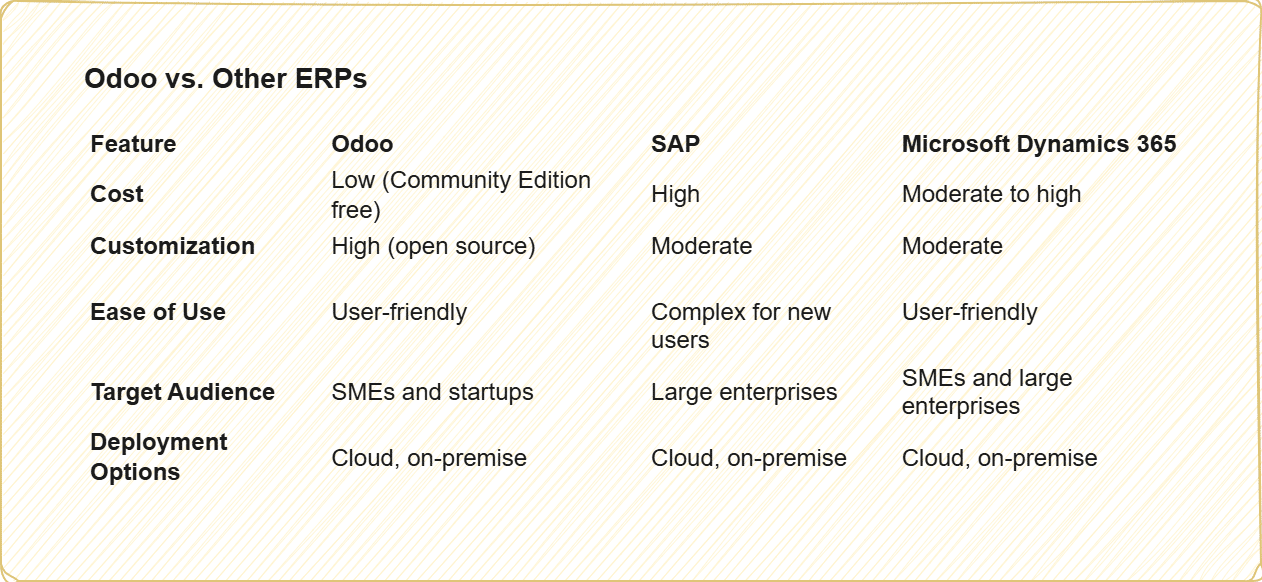 Pricing
Pricing
Odoo offers flexible pricing plans to accommodate various business needs, from a free option for single-app usage to comprehensive multi-app access and customization packages. Here’s a breakdown of their current pricing structure:
One App Free Plan
Cost: $0 per month
Features:
- Access to one app
- Unlimited users
- Hosted on Odoo Online
Standard Plan
Cost: 24.90 per user per month (billed annually)
Features:
- Access to all apps
- Hosted on Odoo Online
- Includes unlimited support, hosting, and maintenance
Custom Plan
Cost: $37.40 per user per month (billed annually)
Features:
- Access to all Odoo apps
- Flexible hosting options: Odoo Online, Odoo.sh, or on-premise
- Includes Odoo Studio for app customization
- Supports multi-company operations
- Provides external API access
Additional Considerations: Odoo.sh Hosting: For the Custom Plan, hosting on Odoo.sh may incur additional costs based on resources like workers, storage, and staging environments.
Implementation Services:
- Self-Service: Suitable for businesses comfortable with independent setup.
- Success Packs: Recommended for companies with fewer than 50 users, offering personalized assistance from Odoo experts.
- Local Partners: Advised for organizations with over 50 users, providing localized project management services.
Certain features like SMS credits or AI-driven functionalities may require additional fees.
The One App Free plan allows businesses to utilize a single application without any charges, making it an excellent option for those with specific needs. As business requirements grow, upgrading to the Standard or Custom plans provides access to a comprehensive suite of integrated applications and advanced features. For the most current and detailed information, it’s advisable to consult Odoo’s official pricing page.
Verdict
To get the most out of Odoo, clearly define your business needs and select only the essential modules to avoid overcomplicating the setup. Adopt a phased implementation, introducing modules gradually to ensure team adaptation and minimize disruption.
Working With Odoo Partners
You’ll likely work with an Odoo partner, and I have heard about some poor experiences working with vendors specialising in the ERP setup. As a rule, check the company’s official site first.
- Odoo partners are categorized as Ready, Silver, or Gold based on their experience and performance. Gold partners typically have the most expertise and proven track records but may charge more. Verify their partnership status on Odoo’s official partner directory.
- Look for partners with proven experience in your industry or with businesses of similar size. Ask for case studies, client testimonials, or references to assess their past implementations.
- Ensure they offer post-implementation support, including troubleshooting, training, and updates.
- Favour partners who propose a phased implementation strategy to minimize risk and ensure smooth adoption.
- Ensure they prioritize aligning the software with your business processes, not unnecessarily over-customizing it to fit existing workflows.
- Avoid partners who underbid significantly, as they may lack the expertise to deliver quality work.
- Request detailed proposals with clear timelines, deliverables, and costs to avoid hidden charges.
- Local partners can provide better in-person support, understand regional regulations, and adapt Odoo to your specific business environment. If not local, ensure the partner is accessible during your working hours.
Olutobi
I write about business and project management.
10+ years working in program management. I've worked in health-tech, community health, regulatory affairs and quality assurance.